|
|
Before you begin You will need two things: a findings document and a checklist. It’s good practice to prepare your materials before starting an audit so that you can proceed in a systematic manner, which makes the audit quicker. Create your findings document first You can pick whichever format is easiest for you, but here is a template: findings document on-page SEO audit Download: On-page SEO Audit Template I like preparing my document first so my output is clean and easy to understand instead of having to rearrange my findings after auditing a website.
It also helps me be more methodical in my work. Your audit checklist Before we get into it, you need to know what to watch out for first. Check the keywords Check if the title tags are appropriate for the page Check if the headers are correct Check for keyword placement CY Lists Check the pictures for alt text Check if the links are updated and visible Check for meta descriptions You don’t need to follow these in order, just make sure to refer to them so you don’t accidentally neglect any of these points. Onto the site audit Now that you have your table and checklist ready, it’s time to get down to business and learn SEO.
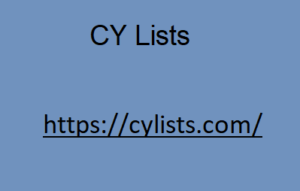
Keywords If you’re checking a website that is up and running, this might be a little difficult to do. However, search intent plays such a huge role in SEO that it’s integral to check these things. If you search for specific keywords, For example, if I Google “leadership podcast Philippines,” should I expect to find the Leadership Stack website in the SERPs? If the answer is yes, then that’s good and you can check the rest. If the answer is no, then it’s time to do a little keyword research. Title tags Title tags are one of the most important ranking factors, so it’s integral that you include your keyword in the title tag.
|
|
